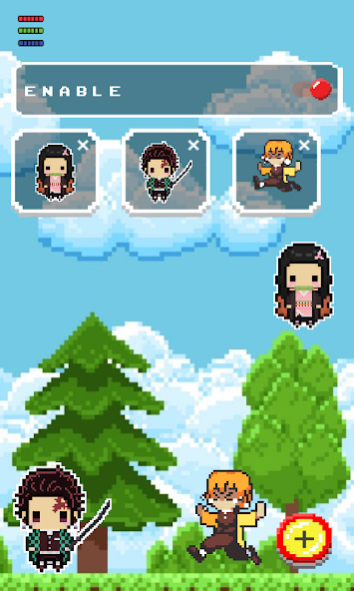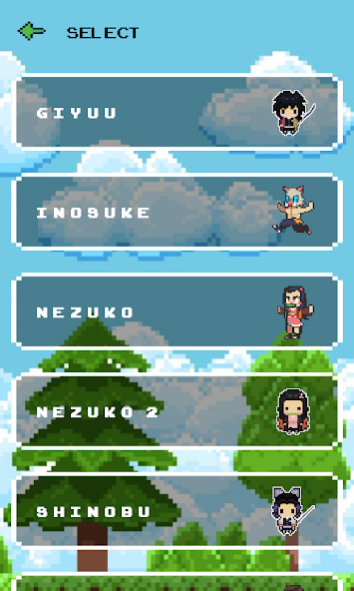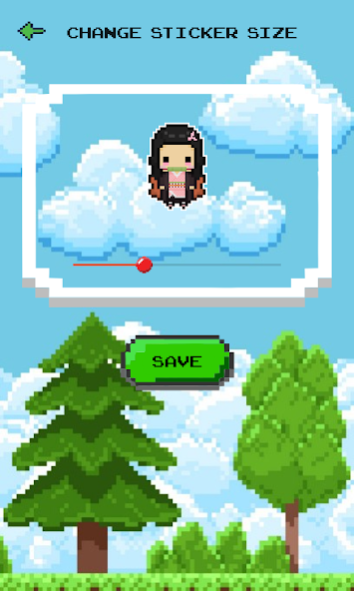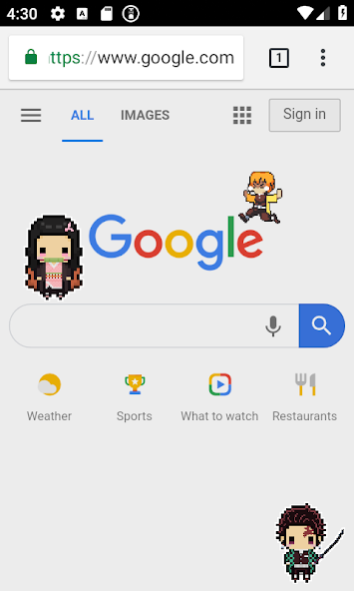Kimetsu screenmate desktop pet 1.9
Free Version
Publisher Description
Demon Slayer: Kimetsu no Yaiba (Japanese: 鬼滅の刃, Hepburn: Kimetsu no Yaiba, lit. Blade of Demon Destruction[4]) is a Japanese manga series written and illustrated by Koyoharu Gotōge. The story follows Tanjirō Kamado, a young boy who becomes a demon slayer after his entire family was slaughtered by a demon, except for his little sister Nezuko, who was turned into a demon as well, vowing to find a way to make her human again. It has been serialized in Weekly Shōnen Jump since February 2016, with its chapters collected in 18 tankōbon volumes as of December 2019. The series is published in English by Viz Media and simulpublished by Shueisha in English and Spanish on their Manga Plus platform.
ScreenMate for Kimetsu no Yaiba fans is a super cool app for fans of Demon Slayer: Kimetsu no Yaiba.
You can add the sticker animated on your screen. Many cool stickers of Tanjirou, Nezuko, Zenitsu, Inosuke, Tomioka Giyuu, Kochou Shinobu, Rengoku Kyoujurou, etc.
HOW TO USE
1. Open "ScreenMate for Kimetsu no Yaiba fans"
2. Click Enable switch to allow the app display over other apps
3. Click the add button and find your favorite sticker
4. Tap to your favorite sticker and you can see the sticker animated on your screen.
FEATURES
✔ so MANY gif stickers of Demon Slayer: Kimetsu no Yaiba characters
✔ Update regularly
✔ Beautiful and cute user interface
✔ 100% Free
👉🏻 Download KNY ScreenMate and enjoy it!
About Kimetsu screenmate desktop pet
Kimetsu screenmate desktop pet is a free app for Android published in the Recreation list of apps, part of Home & Hobby.
The company that develops Kimetsu screenmate desktop pet is Superio Studio. The latest version released by its developer is 1.9.
To install Kimetsu screenmate desktop pet on your Android device, just click the green Continue To App button above to start the installation process. The app is listed on our website since 2023-09-14 and was downloaded 1 times. We have already checked if the download link is safe, however for your own protection we recommend that you scan the downloaded app with your antivirus. Your antivirus may detect the Kimetsu screenmate desktop pet as malware as malware if the download link to com.superio.kny.screenmate is broken.
How to install Kimetsu screenmate desktop pet on your Android device:
- Click on the Continue To App button on our website. This will redirect you to Google Play.
- Once the Kimetsu screenmate desktop pet is shown in the Google Play listing of your Android device, you can start its download and installation. Tap on the Install button located below the search bar and to the right of the app icon.
- A pop-up window with the permissions required by Kimetsu screenmate desktop pet will be shown. Click on Accept to continue the process.
- Kimetsu screenmate desktop pet will be downloaded onto your device, displaying a progress. Once the download completes, the installation will start and you'll get a notification after the installation is finished.